Switch to Full Screen and HD quality by clicking on YouTube on the Bottom Right Corner of the Video Below.
Now
The Method
To all of us owning Smart Phones (iPhone, Samsung, HTC or else), Tablets ( iPad, Samsung Galaxy tab(s), attending a Webinar is ( the ones usually using Adobe Connect platform), an amazingly easy. R e q u i r e m e n t s :
( According to Adobe Website)
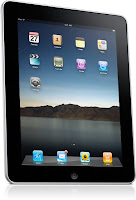

Apple devices running iOS 4 or 5; compatible with iPhone 3GS, iPhone 4 and 4 S, iPad, iPad 2, and iPod touch (3rd or 4th generation recommended)


Android™ devices running Android 2.2 or later with Adobe AIR® 2.7 or later for Android; compatible with HTC EVO 4G, HTC Flyer, Motorola Atrix, Motorola Droid X, Motorola Xoom, and Samsung Galaxy Tab (7-inch) and Samsung Galaxy Tab 10.1
BlackBerry devices running BlackBerry® Tablet OS (QNX) 1.0.6 or later with AIR 2.7 or later for BlackBerry; compatible with BlackBerry PlayBook
M e t h o d :
# Step # 1
Download Free App Named : ..:: Adobe Connect ::..
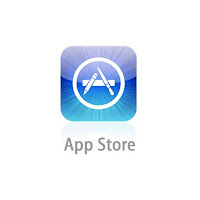
from || App Store || ( on Apple Devices )

from || Market || ( on Android Devices)
# Step # 2
Connect Your Device to Wifi Network ( at home or office or neighbors (even) :)
Tip: Make sure there is no download or messenger is running on that Wifi network ( in order to ensure a smooth experience on Your Mobile Device)
# Step # 3
Open the App on your device,
Enter the Full URL of the Meeting in the First Screen ( this is the only hard part- typing the full Url is demanding but can be done by
a: Having the Url printed on a piece of paper and then typing it yourself :(
b: Play Smart and "somehow" get the URL in your device, via SMS or E-Mail text ( for those checking e-mails on device, this is a charm )
Note: the Shortened URLs ( like bit.ly, tinyurl etc) are not accepted in the Mobile devices.
On the Next Enter User Name and Password
Next Thing you see in a Miniature of The Actual Computer Size Meeting Room.
The interface is really impressively nice and smooth.
Disclaimers:
** The App is Official from ADOBE, so Be confident.
*** This Guide is personally tested by me on my Phone and Tablet, but Adobe did not pay me to write here :)
**** The reason I figured this out is perhaps a reflection of a saying I read somewhere which meant:
"Give the Most difficult job to the laziest person, because he will find the easiest solution" Enjoy!
